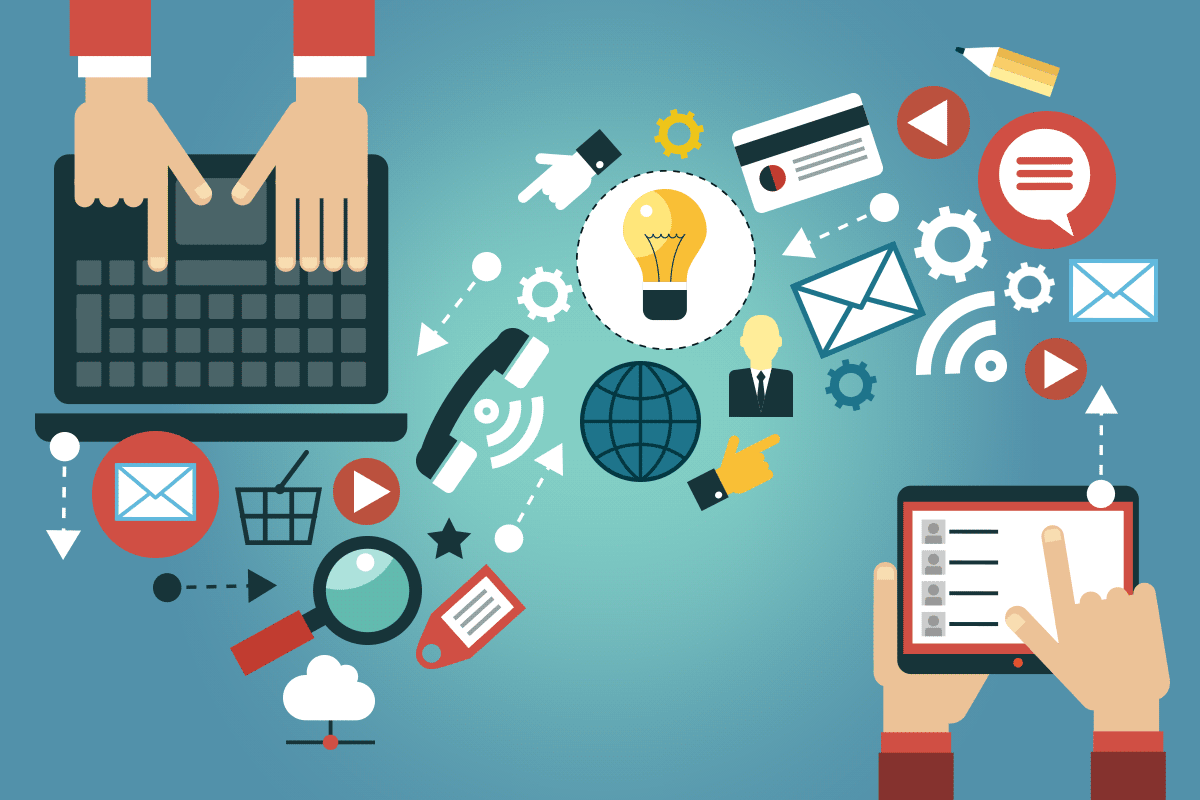How to register?
Registration procedure to MyCCBI365 online platform is as easy as 1, 2, 3. First, secure a clear copy of your Professional Identification Card issued by Professional Regulation Commission. For Non- Customs Brokers, secure a clear copy of any valid Identification Card and Registered Mobile Number.
- Visit https://www.ccbi.ph
- On Main menu, Click “Register“
- Enter your email and password with your required basic information needed and click “Register Now”.
You will received an email confirmation of your web registration application, please check your inbox or spam box.
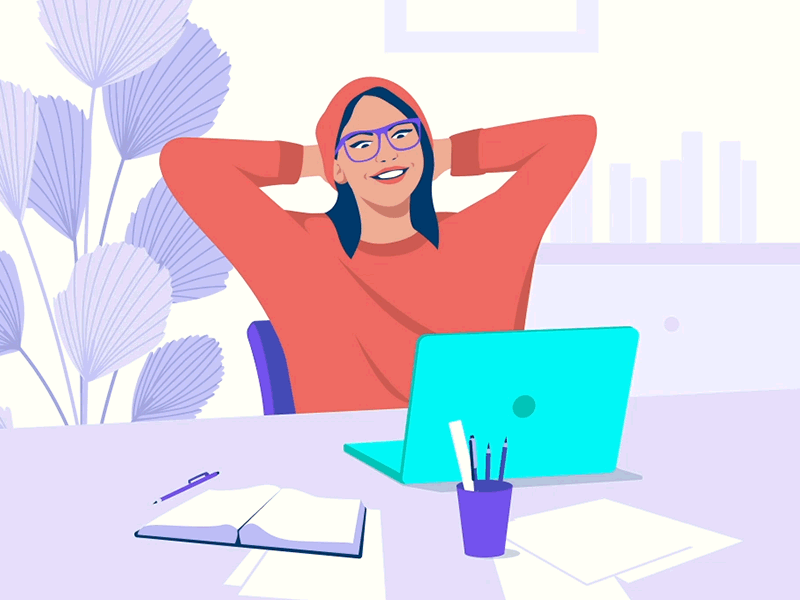

What email to use?
Use your official email that you declared on your COGS application. Once you applied for COGS and you intend to use different email address and/or failed to update your profile within Sixty (60) days will be automatically deleted.
What is 1CCBI365?
This platform support PCCBI members and stakeholders’ online professional activities. This platform will provide quick service process, increase scalability, offers flexibility, economical and defy geographical limitation.
I am now registered.
You may now log-in to your account using your system generated username and input your personalize password. On upper menu, click “Account”, inside your dashboard, update your profile.
Please upload your own photo as your profile picture (same as with your PRC ID photo) while non-profile photo background will be at your choice.


How to modify my password?
1Ccbi365 platform allows modification of password in Two different method.
-Go to log-in page and click “Lost Password?”.
-Enter your username or email address.
-1CCBI365 system will send you link via email. Upon receipt, click the link and set your desired new password.
Auto reply issues?
My username.
Your desired username may modify by system since our platform use global combination for security reason.
Desired username: johndoe25@ccbi.ph
System generated username: johndoe25
There will be no changes to your entered password, you may modify your password at login page.
*There should be no space before first and last character of your username and password otherwise system will reject your login.